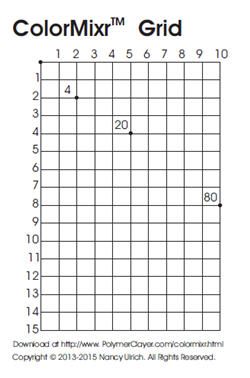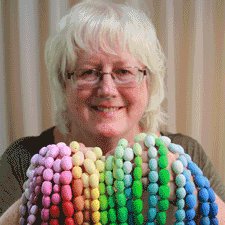ColorMixr™ User Guide
- Switching Between Fimo and Premo! Sculpey
- Which Color Packages You Really Need
- How Do You Quickly Measure 100+ Parts of One Color?

This page of the ColorMixr™ user guide shows you how to switch between different clay brands like Fimo and Premo! Sculpey, what colors would be most useful to buy right now and how to quickly and accurately measure large amounts of clay.
General Questions
- How do you change between Premo! Sculpey and Fimo?
- What polymer clay color packages do you need?
- How do you quickly measure 100's of parts of one color in a recipe?
HAVE MORE QUESTIONS? You can start the User's Guide here at the beginning. If you don't see what you're looking for there we are available to answer your questions pronto. Contact information is in the "Troubleshooting" section.
How do you change between Premo! Sculpey and Fimo?
Click the menu icon on the "My Palettes" screen. Select "Settings".
Then tap "Favorite Clay". Then click on either Fimo Professional or Premo! Sculpey.
You actually have two "My Palettes" libraries, one for Premo! and another for Fimo. If you save a palette, recipes and image under the Fimo setting, you will not be able to see it when you are in the Premo Favorite Clay setting.
What polymer clay color packages do you need?
95% of the color recipes in ColorMixr™ use just a handful of basic colors. So you don't need to buy ALL the Premo! Sculpey and Fimo Professional hues at once (but once you see the extra colors you know you'll want them!).
Here's a list of the basic hues for each brand:
Premo! Sculpey (PS)
Most colors of Premo! can be found at Michael's, Hobby Lobby and Fire Mountain Gems. However two important colors Zinc Yellow#5072 and Cobalt Blue #5063, are not carried as separate packaged colors at this time at those outlets, although you can purchase them in multipacks with 12 one ounce colors.
You'll need to go online to find those two colors in larger 2 ounce single packages. Try Amazon, Munro Crafts, Polymer Express and ClayAround.com for those 2 colors.
- White #5001
- Black #5042
- Zinc Yellow #5072
- Cadmium Red #5382
- Fuchsia #5504
- Ultramarine Blue #5562
- Turquoise #5505
- Cobalt Blue #5063
- Green #5323
Fimo Professional (FP)
Fimo pro can be found throughout Europe at many different outlets. In the US, Fimo Professional is available at Hobby Lobby, Michael's, Fire Mountain Gems, Creative Journey Studios and Amazon, with more coming online all the time.
- White #0
- Black #9
- True Yellow #100
- True Red #200
- True Magenta #210
- True Blue #300
- True Green #500
- Ultramarine #33
How do you quickly measure 100's of parts of one color for a recipe?
Some of the ColorMixr™ formulas call for over 100 parts of one color to create the hue that you found in your image or on the Mixing Wheel. It may seem crazy, but many light colors like ochre are made with LOTS of yellow clay plus much smaller amounts of other primary colors.
You don't have to strain your hand cutting out all those units of color individually. Use a grid to measure instead of using a cutter. It's SO much faster when you've got a lot of one color to measure.
HERE'S THE EASY WAY TO MEASURE OUT MANY PARTS
Download the grid that I use HERE.
Print it out.
You'll need:
- The grid printout
- A needle tool
- A rigid tissue blade (not one of the really flexible ones)
- All colors of clay rolled out from your pasta machine at the same thickness.
Let's pretend that for this color formula you'll need 124 squares of Zinc Yellow.
The easiest way to think about that is a rectangle 10 wide by 12 long, plus 4 squares.
Or you could measure out two sheets of 60 squares, plus 4 squares.
HOW TO USE THE GRID
1) Put your yellow sheet of clay down on your work surface.
2) Place the grid on top of the yellow sheet.
3) Use your needle tool to poke through the paper to mark the 4 corners of your final measured sheets.
- Put a hole through the paper at the zero point at the top
- One at the top at the 6 line
- One at the 10 line on the left side of the grid
- One at the intersection of the 6 line and the 10 line.
4) Repeat for the other 6 x 10 yellow clay sheet.
5) Do the same for the last group of 4 squares of yellow.
6) Use your rigid blade create a cut that connects the corners of your yellow rectangles.
7) Repeat the process for all the other colors that you're measuring out.
For halves or quarter squares, mark the corners of one square and use your blade to cut the square on the diagonal.
MUCH faster than trying to stamp out 124 little squares, right??
|
|
|
Put your question right here!
Or tell us how we can help you...
Polymer Clay Home Page › Part 1-ColorMixr User Guide › Part 3 - Switching between Fimo & Premo, Colors Needed, Quick Measuring